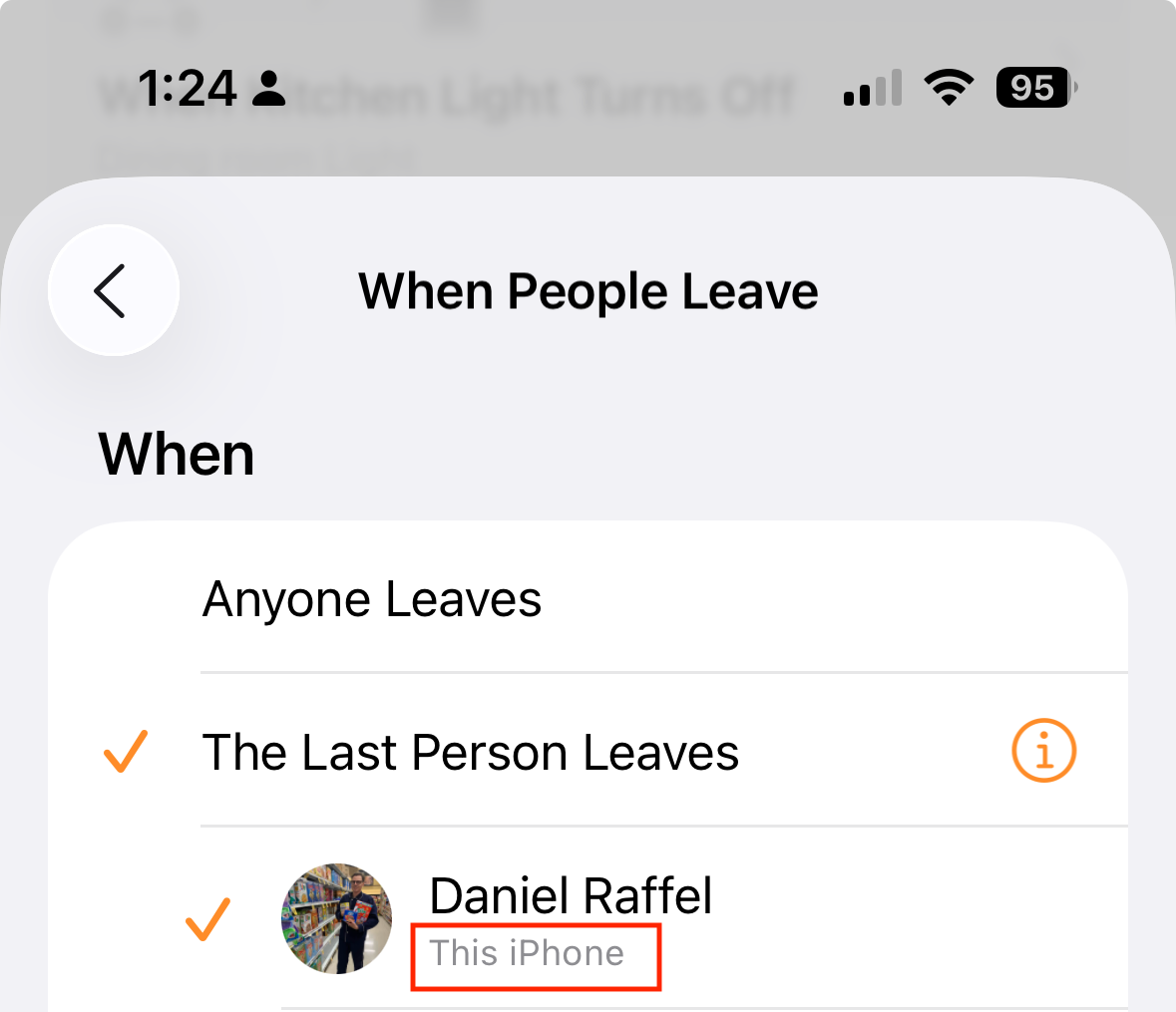How to Restore Broken Geofence Automations in Apple Home
I use the Apple Home app for geofence automations—mainly to arm and disarm my alarm, among other things. After updating to iOS 26, I was disappointed to find that my automations relying on geofence triggers (like “first person home” or “last person left”) stopped working. Oddly, my partner’s device continued triggering them, but mine didn’t.
I tried a range of fixes—recreating automations, toggling Home’s location permissions, upgrading Homebridge, and updating several third-party plugins—without success. The following steps show how I fixed Home app location automations. They almost certainly involve more toggling than needed, but this approach worked for me:
- Go to: Privacy & Security → Location Services → System Services
Disable:
- Alerts & Shortcuts Automations
- Device Management
- Home Accessories
- Significant Locations & Routes
- Improve Location Accuracy
- Then go to: Privacy & Security → Location Services → Home
Disable:
- Home Location access (for both app setup and Home app use)
- Reboot your iPhone.
- Return to: Privacy & Security → Location Services → System Services
Re-enable:
- Alerts & Shortcuts Automations
- Device Management
- Home Accessories
- Significant Locations & Routes
- Improve Location Accuracy
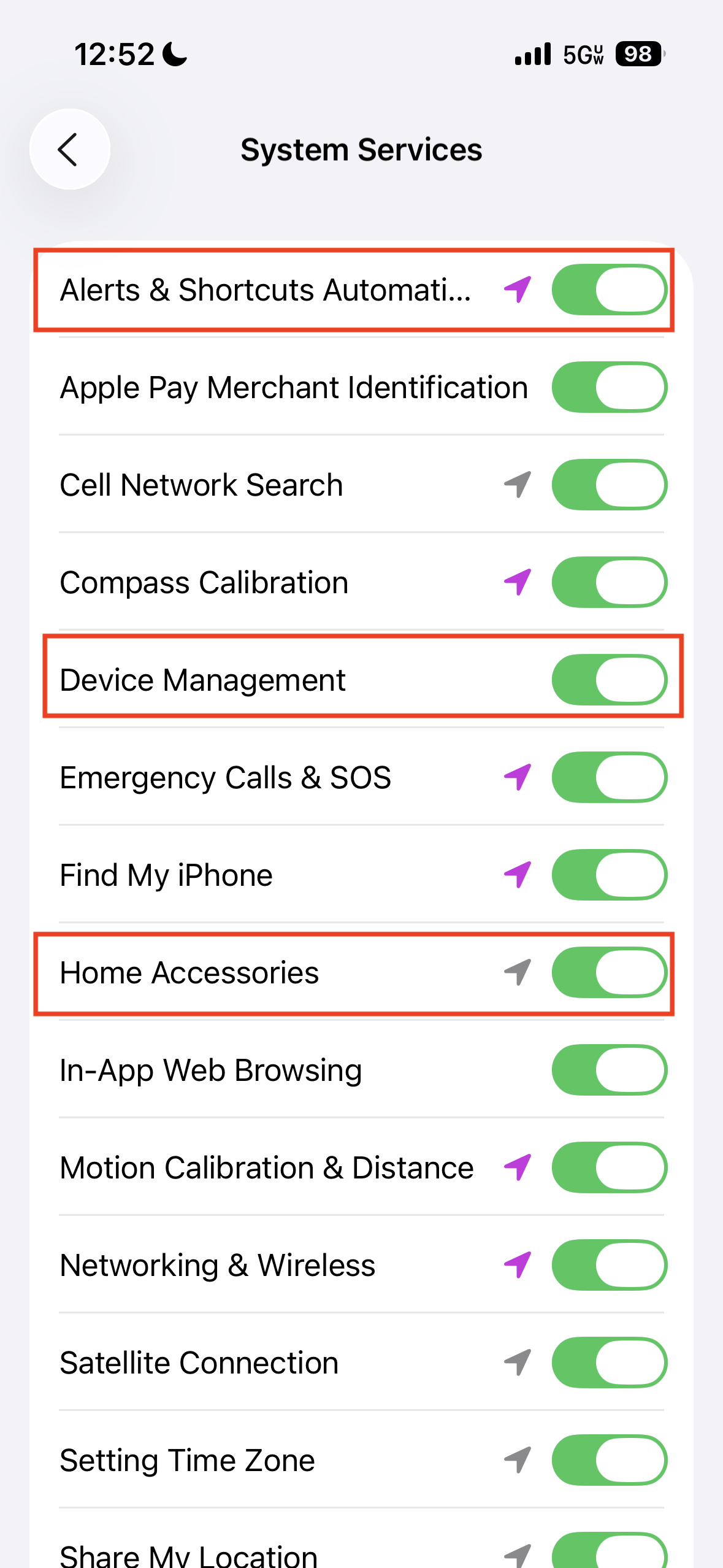
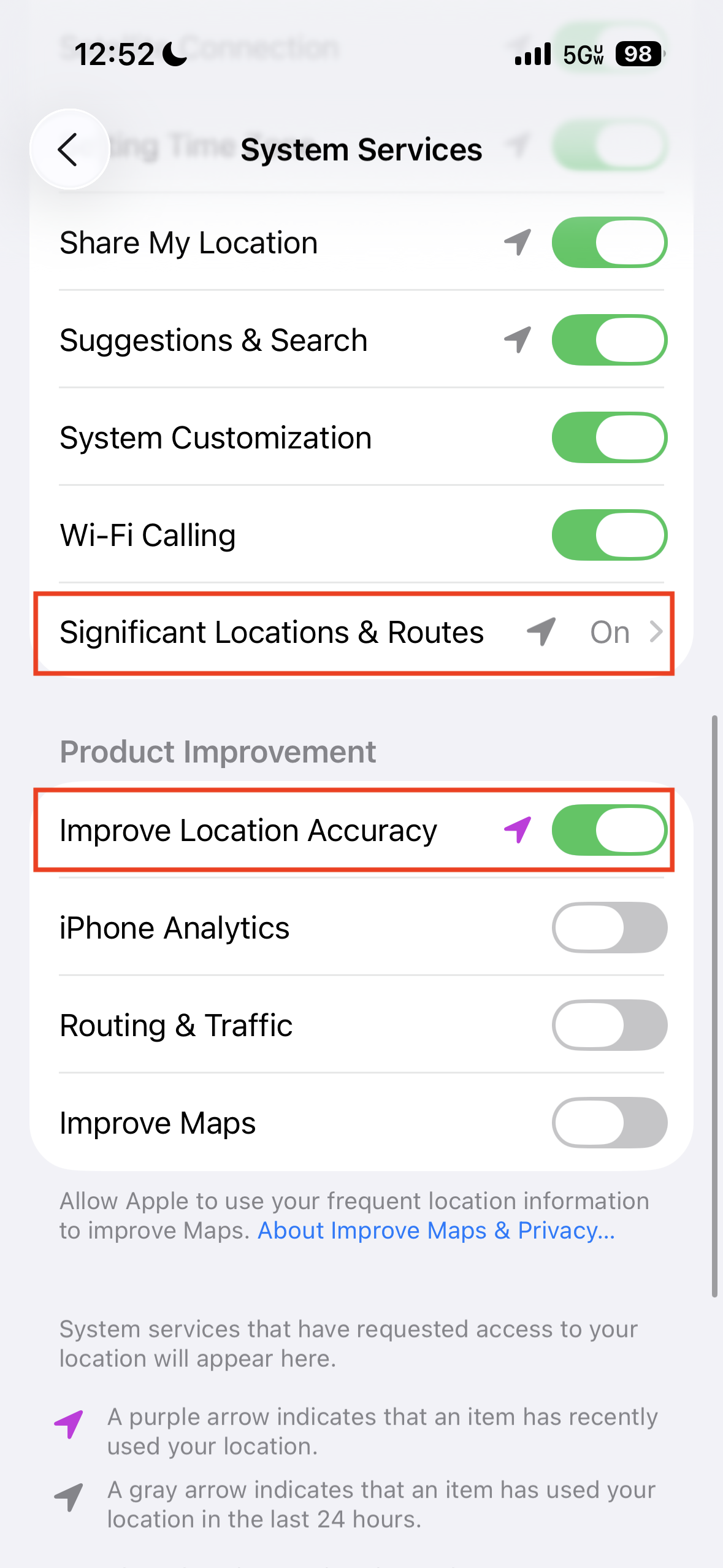
- Go back to: Privacy & Security → Location Services → Home
Re-enable:
- Home Location access (for both app setup and Home app use)
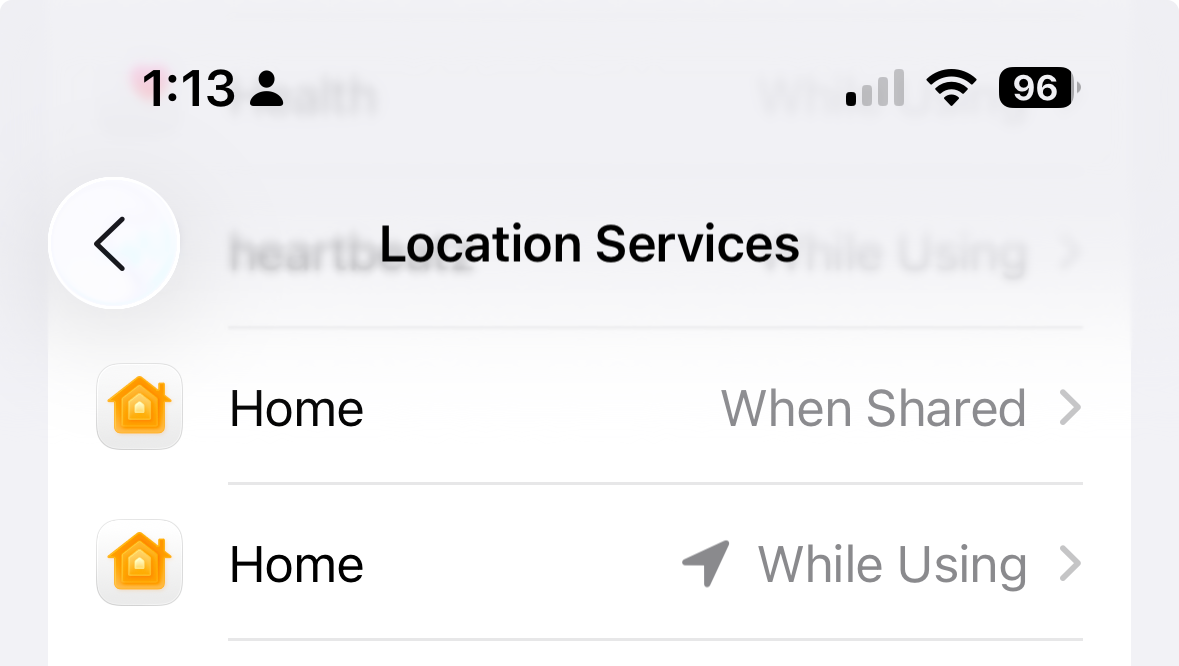
- Reboot once more.
- Privacy and Security -> Location Services -> Home
- Re-enable:
- Home Location access (for both App setup & Home app use)
- One more iPhone reboot!
💡 Additional Discovery: things were more mixed up than I realized
- While I didn't change this setting I found that my automations in the Home app had switched to using my iPad for location instead of my iPhone.
- To fix it, on my iPhone I went to Settings → [My Apple Account] → Find My → My Location and changed it to This Device.
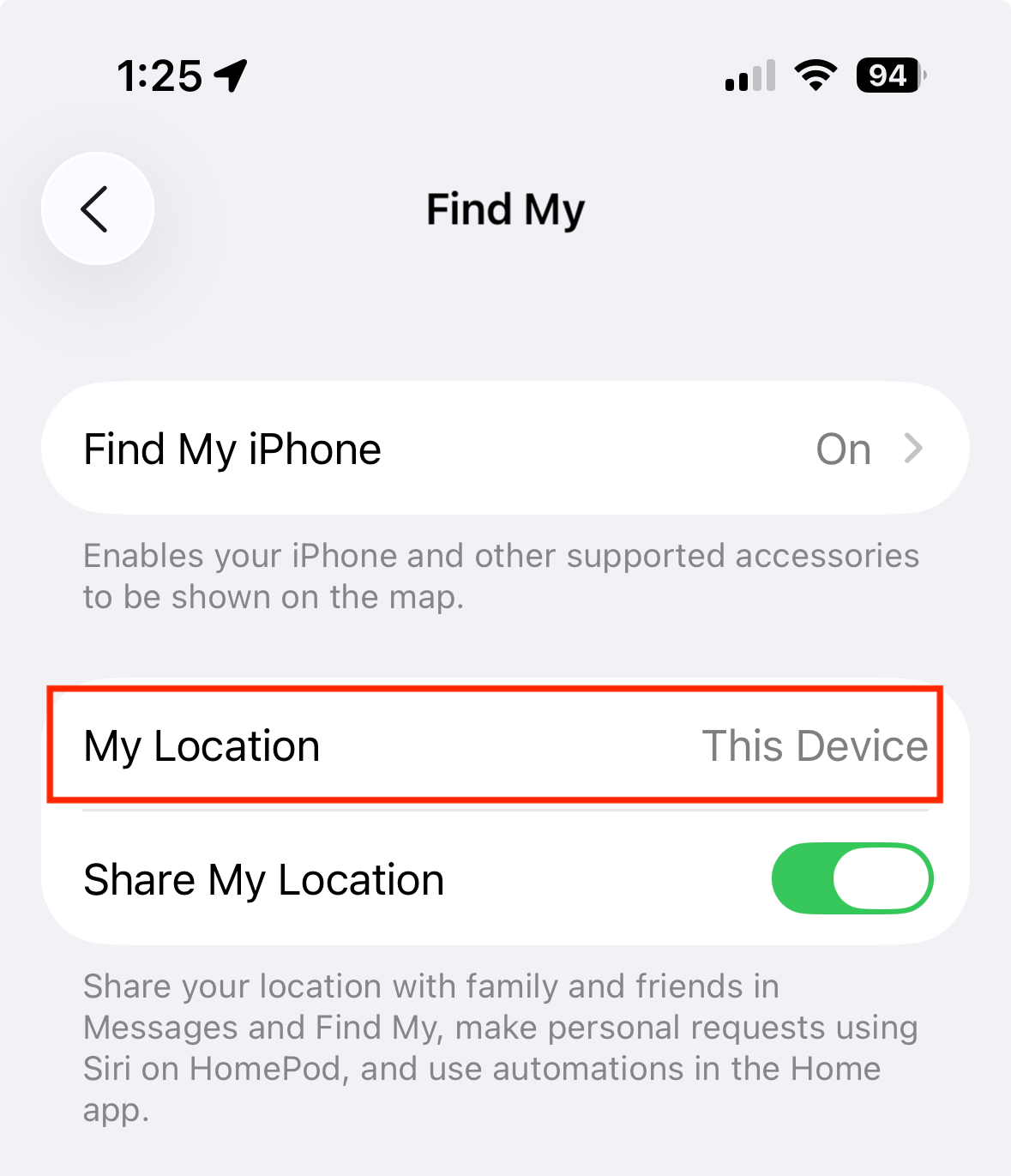
Afterwards, I confirmed that the Home app was again using my iPhone for location in my geofence automations.