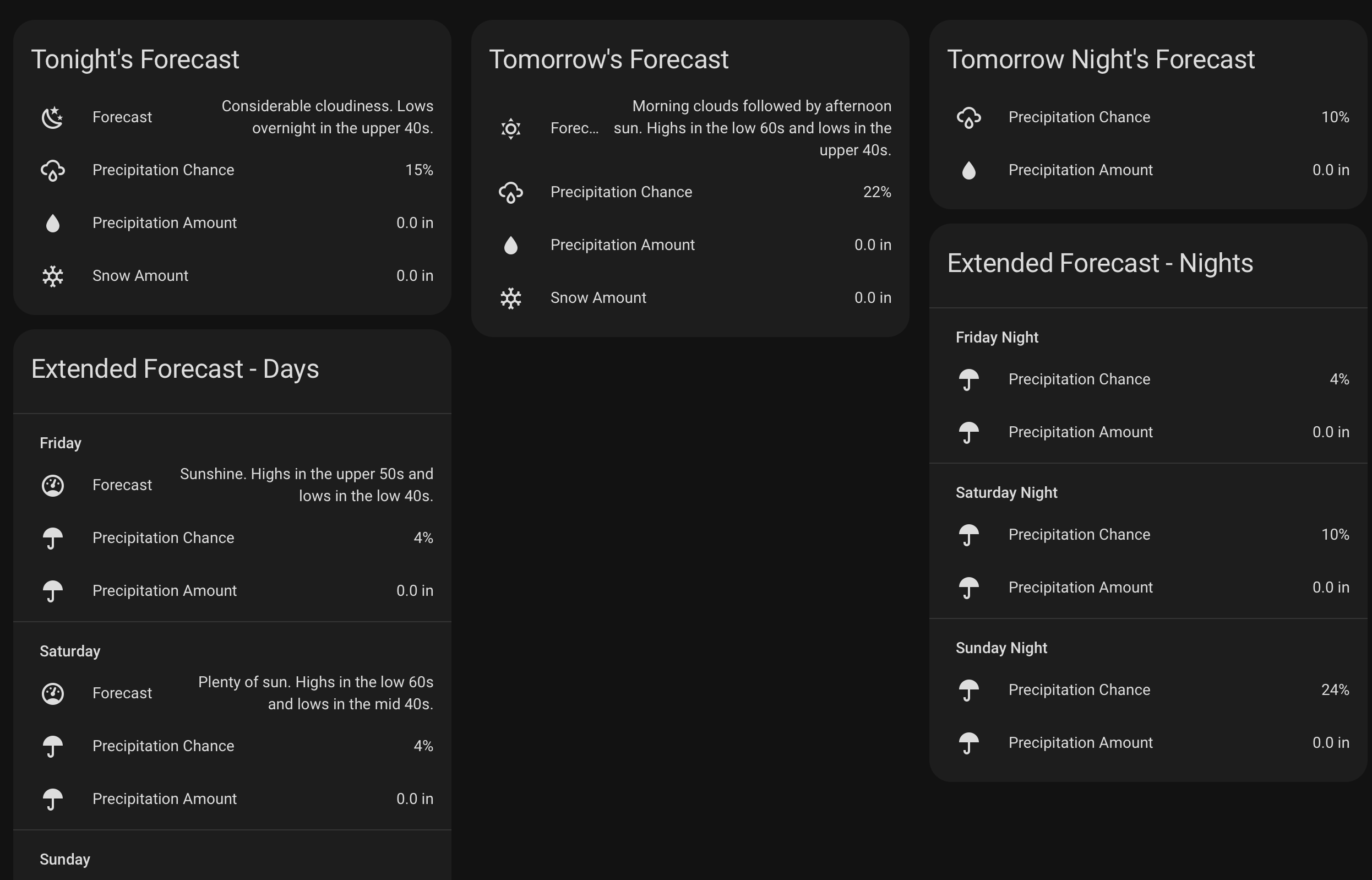How to Install Weather Underground on Home Assistant and Configure a Simple Dashboard
Home Assistant offers a custom integration specifically for Weather Underground personal weather station users. It includes a native Home Assistant weather entity along with various weather sensors. To set it up, follow these steps, ensuring you have your Weather Underground API key and Station ID.
- On your Home Assistant VM create a script to install the weather underground integration:
vi install_wundergroundpws.sh#!/bin/bash
# Step 1: Create a temporary directory
mkdir -p /tmp/wundergroundpws_install
cd /tmp/wundergroundpws_install
# Step 2: Download the file
wget https://github.com/cytech/Home-Assistant-wundergroundpws/archive/refs/tags/v2.0.9.tar.gz
# Step 3: Extract the tar.gz file
tar -xzf v2.0.9.tar.gz
# Step 4: Move the `wundergroundpws` folder to the target directory
sudo mv Home-Assistant-wundergroundpws-2.0.9/custom_components/wundergroundpws /opt/homeassistant_config/custom_components/
# Step 5: Clean up the temporary directory
cd ~
rm -rf /tmp/wundergroundpws_install
echo "wundergroundpws custom component has been moved to /opt/homeassistant_config/custom_components/"Note: you will likely need to modify the script to the latest binary and the path to your .homeassistant directory.
- Make the script executable:
chmod +x install_wundergroundpws.sh- Run the script which will download the integration and move it to the correct directory:
./install_wundergroundpws.sh- Restart Home Assistant so that it can recognize the new integration.
- Once rebooted in Home Assistant navigate to Settings > Devices & Services. Then, tap on
Add Integrationand search for thewundergroundpwsintegration.
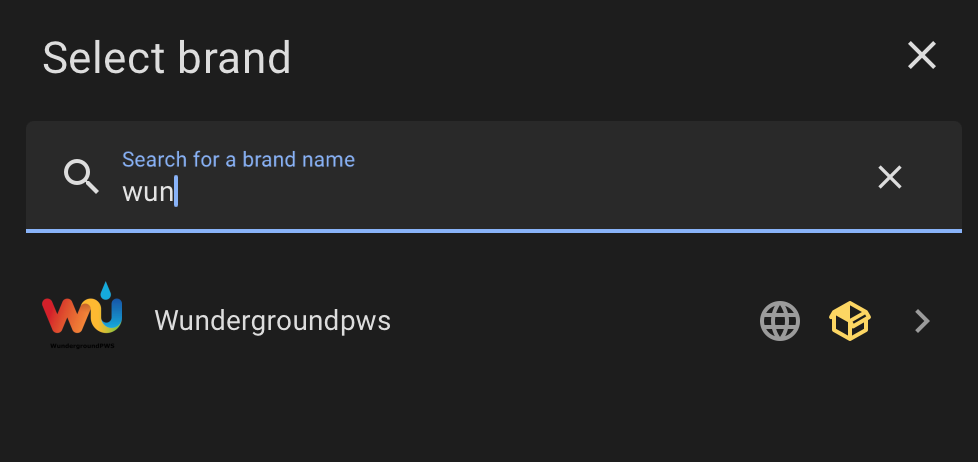
- Install the integration and when prompted enter your Weather Underground
API keyand yourStation ID. - Once configured it's time to create a dashboard to expose the items. Here's a simple stab at creating a view of Todays Weather. Replace
YOUR_STATION_IDwith yours.
views:
- title: Weather Station YOUR_STATION_ID
path: weather
cards:
- type: entities
title: Current Conditions
entities:
- entity: sensor.YOUR_STATION_ID_temperature
name: Temperature
icon: mdi:thermometer
- entity: sensor.YOUR_STATION_ID_heat_index
name: Heat Index
icon: mdi:thermometer-high
- entity: sensor.YOUR_STATION_ID_wind_chill
name: Wind Chill
icon: mdi:thermometer-low
- entity: sensor.YOUR_STATION_ID_dewpoint
name: Dew Point
icon: mdi:water-percent
- entity: sensor.YOUR_STATION_ID_relative_humidity
name: Humidity
icon: mdi:water-percent
- type: weather-forecast
entity: weather.YOUR_STATION_ID
show_forecast: true
- type: entities
title: Precipitation
entities:
- entity: sensor.YOUR_STATION_ID_precipitation_rate
name: Current Rate
icon: mdi:weather-pouring
- entity: sensor.YOUR_STATION_ID_precipitation_today
name: Today's Total
icon: mdi:weather-rainy
- type: glance
title: Wind Conditions
entities:
- entity: sensor.YOUR_STATION_ID_wind_speed
name: Wind Speed
icon: mdi:weather-windy
- entity: sensor.YOUR_STATION_ID_wind_gust
name: Wind Gust
icon: mdi:weather-windy-variant
- entity: sensor.YOUR_STATION_ID_wind_direction_cardinal
name: Direction
icon: mdi:compass
- entity: sensor.YOUR_STATION_ID_wind_direction_degrees
name: Degrees
icon: mdi:compass-outline
- type: history-graph
title: Temperature History
hours_to_show: 24
entities:
- entity: sensor.YOUR_STATION_ID_temperature
name: Temperature
- entity: sensor.YOUR_STATION_ID_heat_index
name: Heat Index
- entity: sensor.YOUR_STATION_ID_wind_chill
name: Wind Chill
- type: history-graph
title: Wind History
hours_to_show: 24
entities:
- entity: sensor.YOUR_STATION_ID_wind_speed
name: Wind Speed
- entity: sensor.YOUR_STATION_ID_wind_gust
name: Wind Gust
- type: entities
title: Station Information
entities:
- entity: sensor.YOUR_STATION_ID_pressure
name: Barometric Pressure
icon: mdi:gauge
- entity: sensor.YOUR_STATION_ID_elevation
name: Elevation
icon: mdi:elevation-rise
- entity: sensor.YOUR_STATION_ID_station_id
name: Station ID
icon: mdi:weather-cloudy
- entity: sensor.YOUR_STATION_ID_neighborhood
name: Location
icon: mdi:map-marker
- entity: sensor.YOUR_STATION_ID_local_observation_time
name: Last Updated
icon: mdi:clock-outline
- type: glance
title: Solar Conditions
entities:
- entity: sensor.YOUR_STATION_ID_solar_radiation
name: Solar Radiation
icon: mdi:sun-wireless
- entity: sensor.YOUR_STATION_ID_uv_index
name: UV Index
icon: mdi:sun-clock
The above dashboard will look something like this:

- I decided to enable weather forecasts which is an option in the integration. Here's a simple dashboard focused on exposing those attributes. Replace
YOUR_STATION_IDwith yours.
views:
- title: Weather Forecast
path: weather
cards:
- type: entities
title: Tonight's Forecast
entities:
- entity: sensor.YOUR_STATION_ID_weather_summary_0
name: Forecast
icon: mdi:weather-night
- entity: sensor.YOUR_STATION_ID_precipitation_probability_1n
name: Precipitation Chance
icon: mdi:weather-rainy
- entity: sensor.YOUR_STATION_ID_precipitation_amount_1n
name: Precipitation Amount
icon: mdi:water
- entity: sensor.YOUR_STATION_ID_snow_amount_0
name: Snow Amount
icon: mdi:snowflake
- type: entities
title: Tomorrow's Forecast
entities:
- entity: sensor.YOUR_STATION_ID_weather_summary_1
name: Forecast
icon: mdi:weather-sunny
- entity: sensor.YOUR_STATION_ID_precipitation_probability_2d
name: Precipitation Chance
icon: mdi:weather-rainy
- entity: sensor.YOUR_STATION_ID_precipitation_amount_2d
name: Precipitation Amount
icon: mdi:water
- entity: sensor.YOUR_STATION_ID_snow_amount_1
name: Snow Amount
icon: mdi:snowflake
- type: entities
title: Tomorrow Night's Forecast
entities:
- entity: sensor.YOUR_STATION_ID_precipitation_probability_3n
name: Precipitation Chance
icon: mdi:weather-rainy
- entity: sensor.YOUR_STATION_ID_precipitation_amount_3n
name: Precipitation Amount
icon: mdi:water
- type: entities
title: Extended Forecast - Nights
entities:
- type: section
label: Friday Night
- entity: sensor.YOUR_STATION_ID_precipitation_probability_5n
name: Precipitation Chance
- entity: sensor.YOUR_STATION_ID_precipitation_amount_5n
name: Precipitation Amount
- type: section
label: Saturday Night
- entity: sensor.YOUR_STATION_ID_precipitation_probability_7n
name: Precipitation Chance
- entity: sensor.YOUR_STATION_ID_precipitation_amount_7n
name: Precipitation Amount
- type: section
label: Sunday Night
- entity: sensor.YOUR_STATION_ID_precipitation_probability_9n
name: Precipitation Chance
- entity: sensor.YOUR_STATION_ID_precipitation_amount_9n
name: Precipitation Amount
- type: entities
title: Extended Forecast - Days
entities:
- type: section
label: Friday
- entity: sensor.YOUR_STATION_ID_weather_summary_2
name: Forecast
- entity: sensor.YOUR_STATION_ID_precipitation_probability_4d
name: Precipitation Chance
- entity: sensor.YOUR_STATION_ID_precipitation_amount_4d
name: Precipitation Amount
- type: section
label: Saturday
- entity: sensor.YOUR_STATION_ID_weather_summary_3
name: Forecast
- entity: sensor.YOUR_STATION_ID_precipitation_probability_6d
name: Precipitation Chance
- entity: sensor.YOUR_STATION_ID_precipitation_amount_6d
name: Precipitation Amount
- type: section
label: Sunday
- entity: sensor.YOUR_STATION_ID_weather_summary_4
name: Forecast
- entity: sensor.YOUR_STATION_ID_precipitation_probability_8d
name: Precipitation Chance
- entity: sensor.YOUR_STATION_ID_precipitation_amount_8d
name: Precipitation Amount
type: masonry
The above dashboard will look something like this: