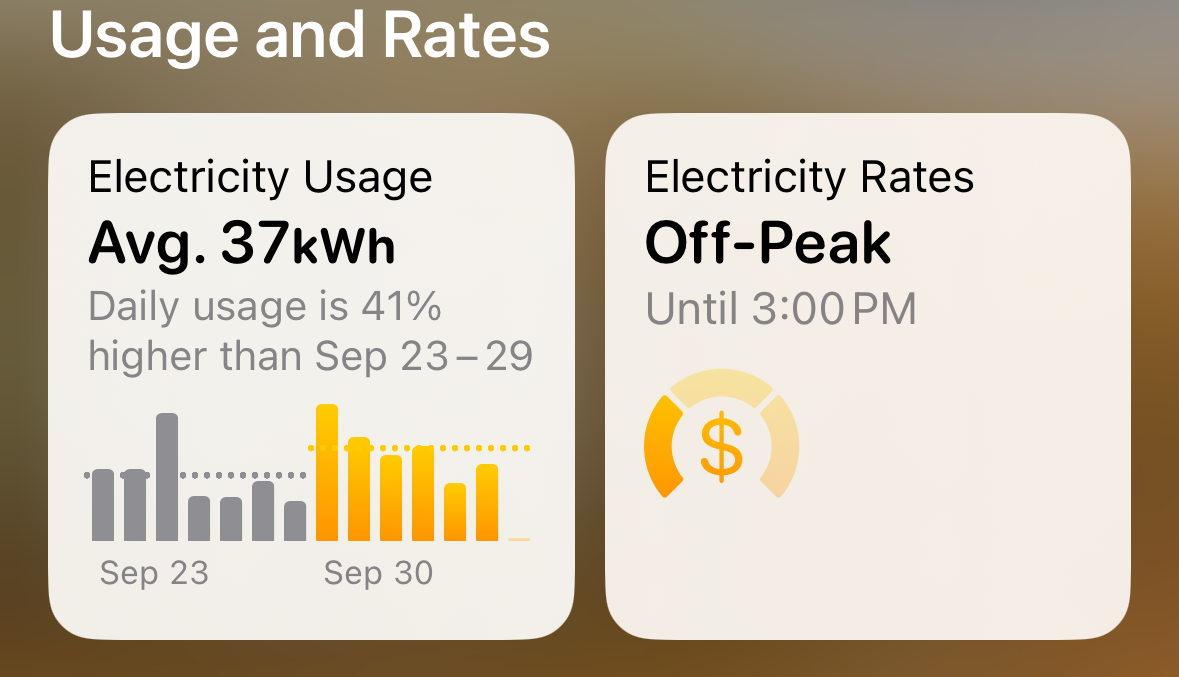First impressions of macOS 15 Sequoia and iOS 18
I updated to macOS 15 and iOS 18 on launch day and decided to jot down a few things I stumbled upon and / or tweaked right away—nothing comprehensive, just what caught my eye.
macOS 15 Sequoia
Tiling tips
You can arrange windows for a pixel-perfect fit in macOS 15. Here’s a quick rundown of how to tile windows:
- Hold down the Option (⌥) key while dragging to start tiling. Drag the window to the screen edges:
• Top Center edge: maximizes the window.
• Top Left or Right edges: split the screen in half.
• Bottom Corners: fills the respective bottom quarters of the screen. - Hover over the green button in the top-left corner for a point-and-click tiling menu.
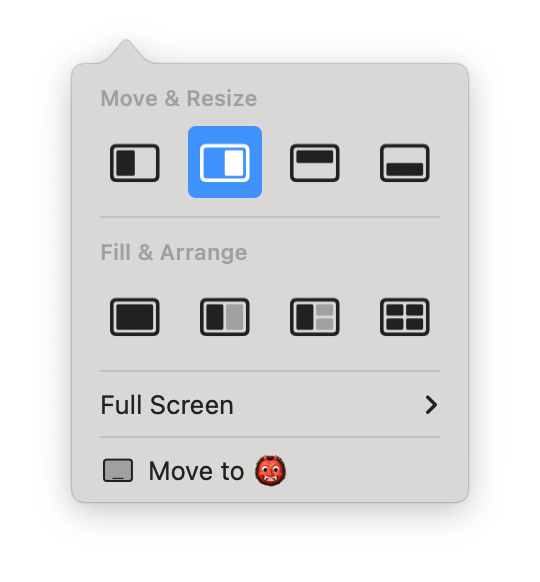
- By default, tiled windows have a small gutter around them, which you can disable in System Settings > Desktop & Dock:
• Scroll to the “Windows” section and uncheck Tiled windows have margins. That gutter was driving me crazy! Had to turn it off immediately.
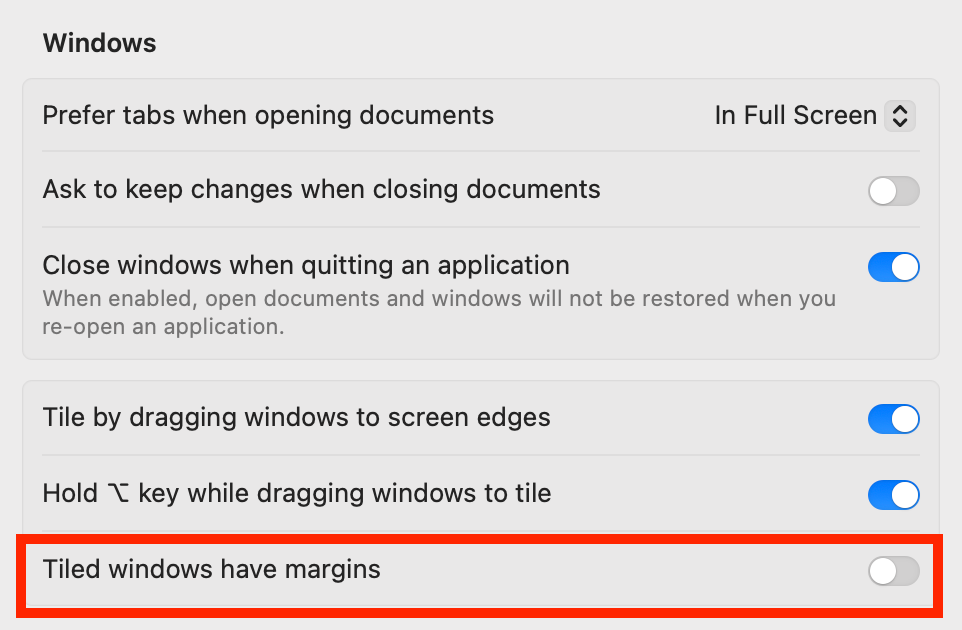
Messenges Tapback Shortcut
Right-click a text message bubble (or press ⌘T) and you can Tapback with any emoji, not just the default six.
Voice Memo Audio Transcriptions
In the Voice Memos app, you can now transcribe recorded conversations by tapping the transcription icon—it turns blue when enabled.

New Passwords App
I decided to export my passwords from 1Password using a CSV file and imported them into the new Passwords app. I was hoping to have a more up-to-date backup in case I get locked out of 1Password. However, the CSV import wasn't comprehensive, as only the 1Password Unencrypted Export (.1pux) format supports custom fields like security questions, linked items, linked apps, and two-factor authentication backup codes. It seems like .1pux is proprietary to 1Password, and I couldn’t find an easy way to automate importing the data from that file. So much for trying to create a full backup.
Reminders in Calendar
It feels a bit slower than using the Reminders app, but apparently, I can now create reminders directly in the Calendar app.
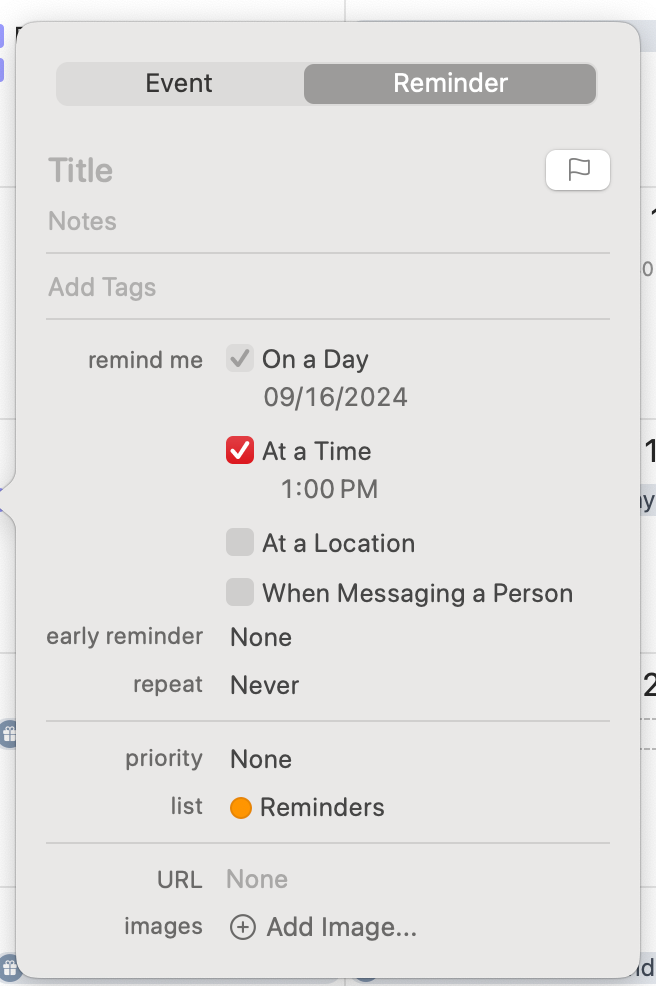
iPhone Mirroring
I found this feature really useful—sometimes when I’m working on my Mac, I want to stream music from my iPhone to my AirPlay speakers. Now, I can do it right from my Mac without needing to pick up my phone.
Xcode 16
I can't open Xcode 15 and expected to see Xcode 16 in the macOS AppStore. Odder yet, I can't download the update on the Apple Dev Site. Now, available as a macOS AppStore update.
iOS 18
Safari
Safari Tools is now accessible as an icon in the top left menu bar, and tapping it reveals options, including the ability to listen to a webpage.
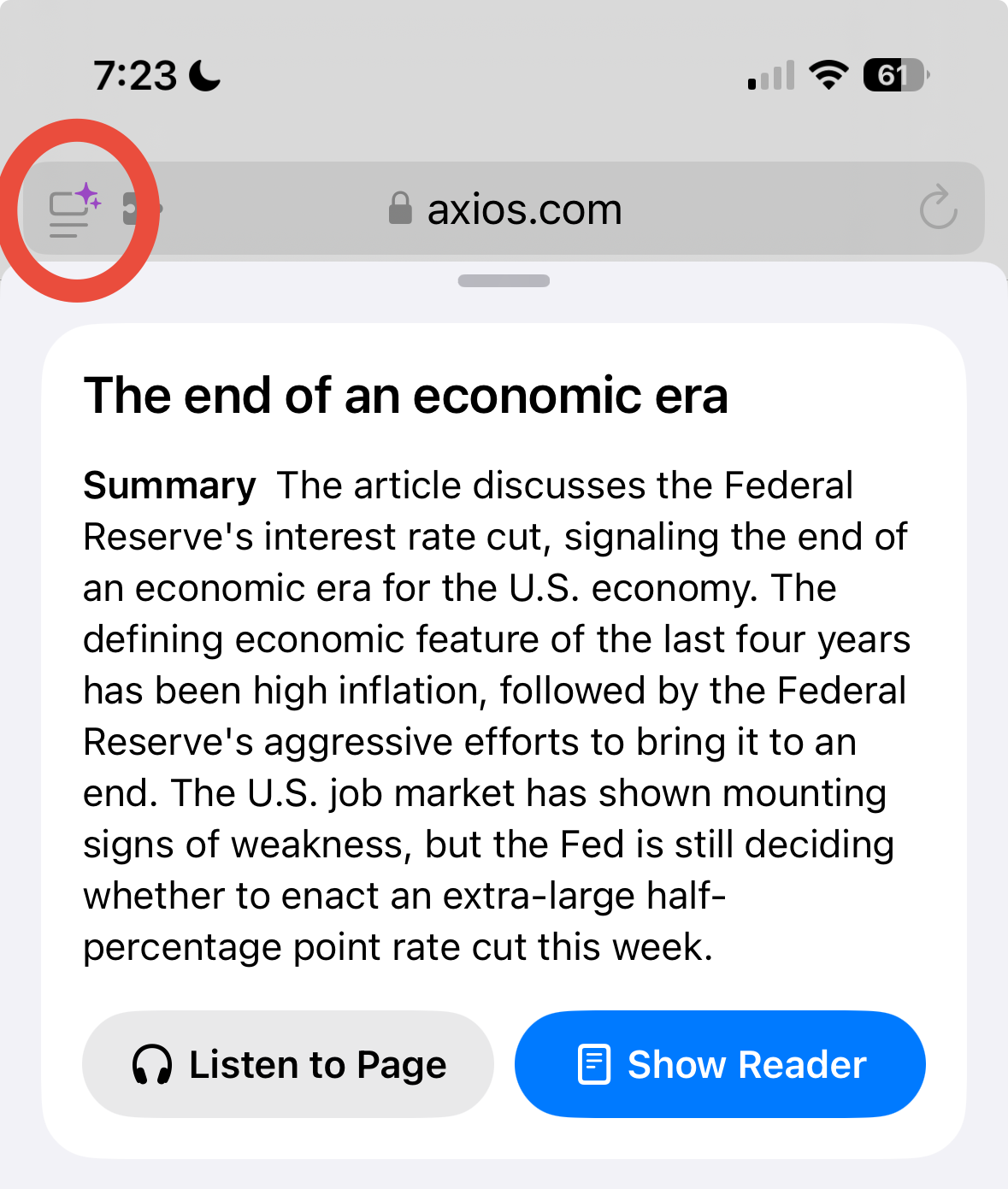
There are other Safari features, like Distraction Control, that are less useful to me since I use AdGuard Home, but you never know when you gotta block an annoying element on a webpage.
Disable Tinted Icons
I'm not a fan of the new tinted icons in iOS 18. To disable them, long-press anywhere on the Home Screen, tap "Edit" in the top left corner, then select "Customize" and choose "Light."
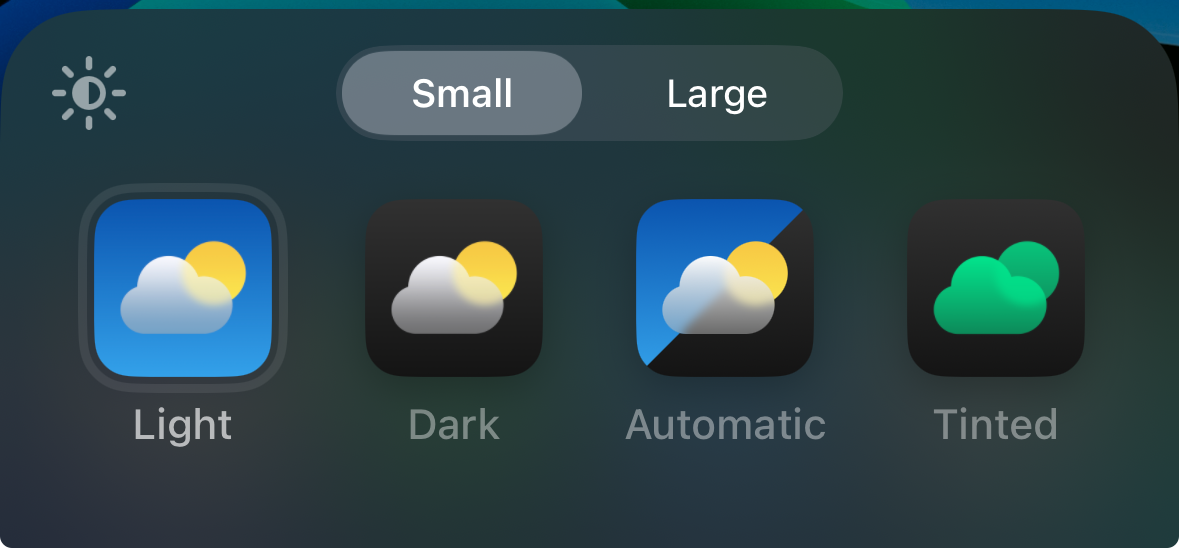
AppStore
To view all reviews for a specific App and sort them by recent or other options, you now need to tap on the "Ratings & Reviews" section header. This is definitely less obvious than it used to be, which benefits apps with a lot of recent negative reviews.
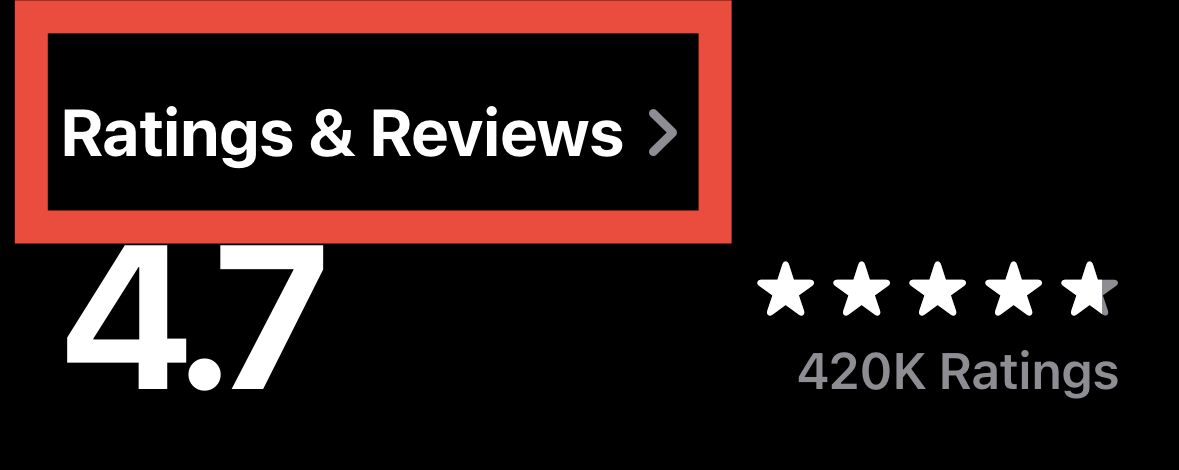
View electricity usage and rates in Home.app
You can now monitor your home’s electricity usage in the Home app and easily track your consumption over time. Learn how to connect your utility.