A Potential Fix to Calendar Invites Not Showing Up and How to Fix It
Today, someone sent me an invite to a Google Calendar event, but I never received it. At first, I suspected it might be due to a spam prevention feature blocking the invite from appearing on my calendar from an unknown sender. After some investigation and searching, I stumbled upon a post from eight years ago:
If someone sends you a calendar invite but you don’t receive it, it’s very likely a very particular problem with a not-so-obvious solution. You likely have an iCloud account but you do not have iCloud Calendar enabled on your devices. When the sender sends an invite from their own iCloud calendar, Apple’s system sees that you (the recipient) is also on iCloud so instead of sending you an email Apple puts the invite right in your Calendar program. It’s very convenient if you are using iCloud Calendar. The problem is, if you don’t use iCloud Calendar (Maybe you’re using Google Calendar or Yahoo Calendar instead) that invite never gets to you and just hangs out in your iCloud account.
That sounds like exactly what happened to me. My friend shared a screenshot that showed they had created an invite in Apple Calendar using my Gmail address. Since I have an iCloud account associated with that Gmail address but don’t actively use iCloud Calendar, I am left to presume that the invite got "stuck in iCloud" and never found its way to my Google Calendar.
To resolve this, I followed the instructions in the post and adjusted my iCloud Calendar settings to ensure I receive email notifications for invitations and updates. Hopefully, this will prevent any future mix-ups. The Apple iCloud Calendar interface has evolved slightly since that original post, but the solution is still largely the same:
- Visit iCloud Calendar from a web browser and log in with your iCloud account.
- Click the three-dot (overflow) menu in the top left corner, and when the popup appears, choose Settings.
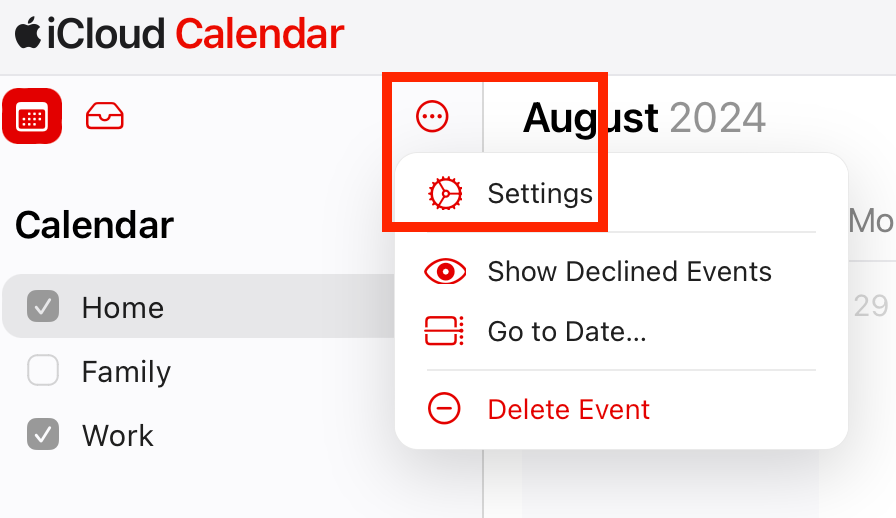
- In the Settings window, select Accounts and choose to have your invites delivered via Email instead of via In-app Notifications. I happen to have a few emails associated with my Apple iCloud account which is why there are several listed below.
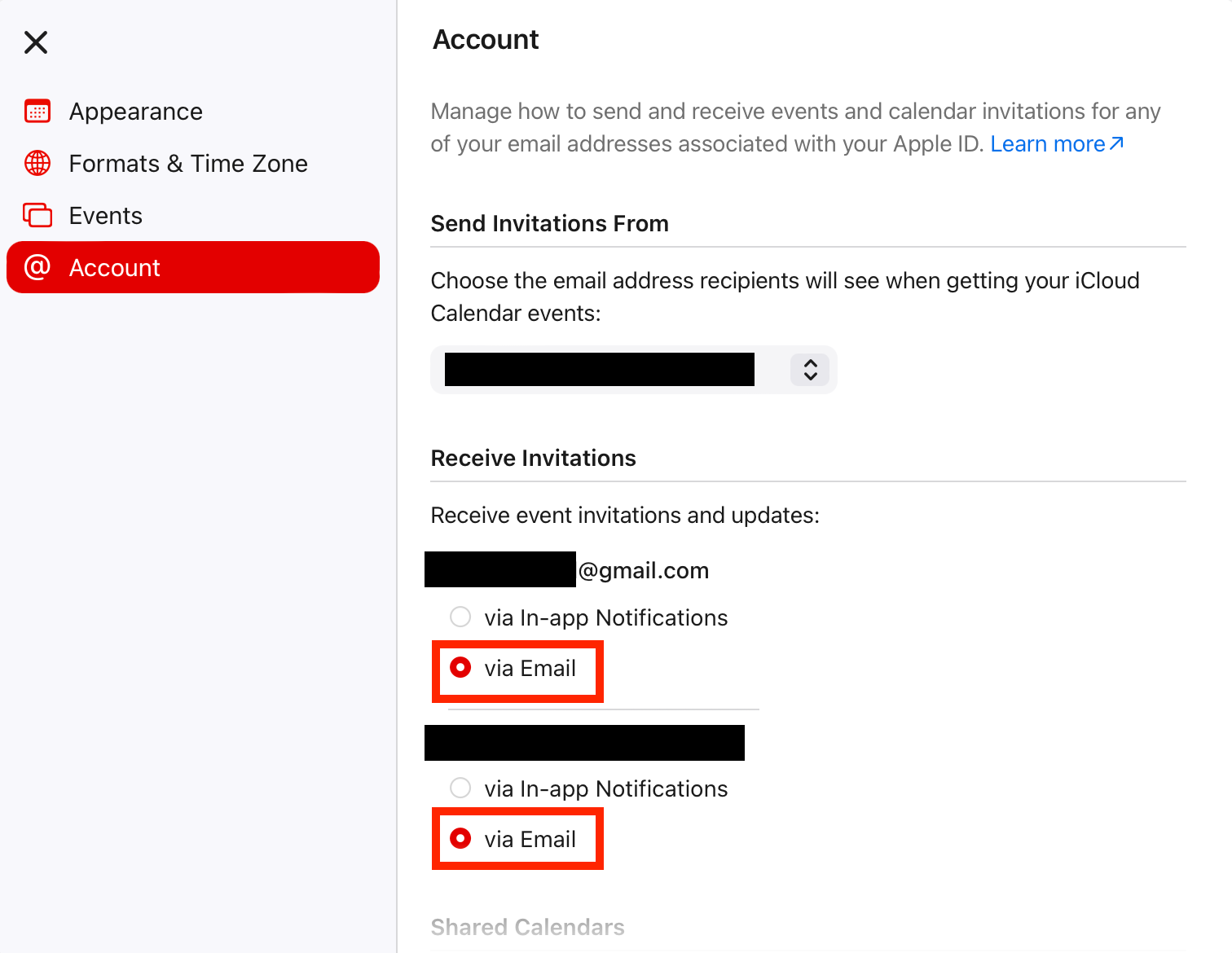
This will hopefully help avoid any further issues with missing invites. Thanks to Jimmy Obomsawin for the tip.