When Your Mac Feels Broken—But Isn’t
Recently, I started noticing that every time I rebooted my Apple Silicon MacBook Pro, I’d get stuck with the dreaded beachball. It wasn’t just a one-off. The issue persisted—even when I booted into Safe Mode. I ran Disk Utility, which flagged and claimed to fix some issues, but the problem came back almost immediately.
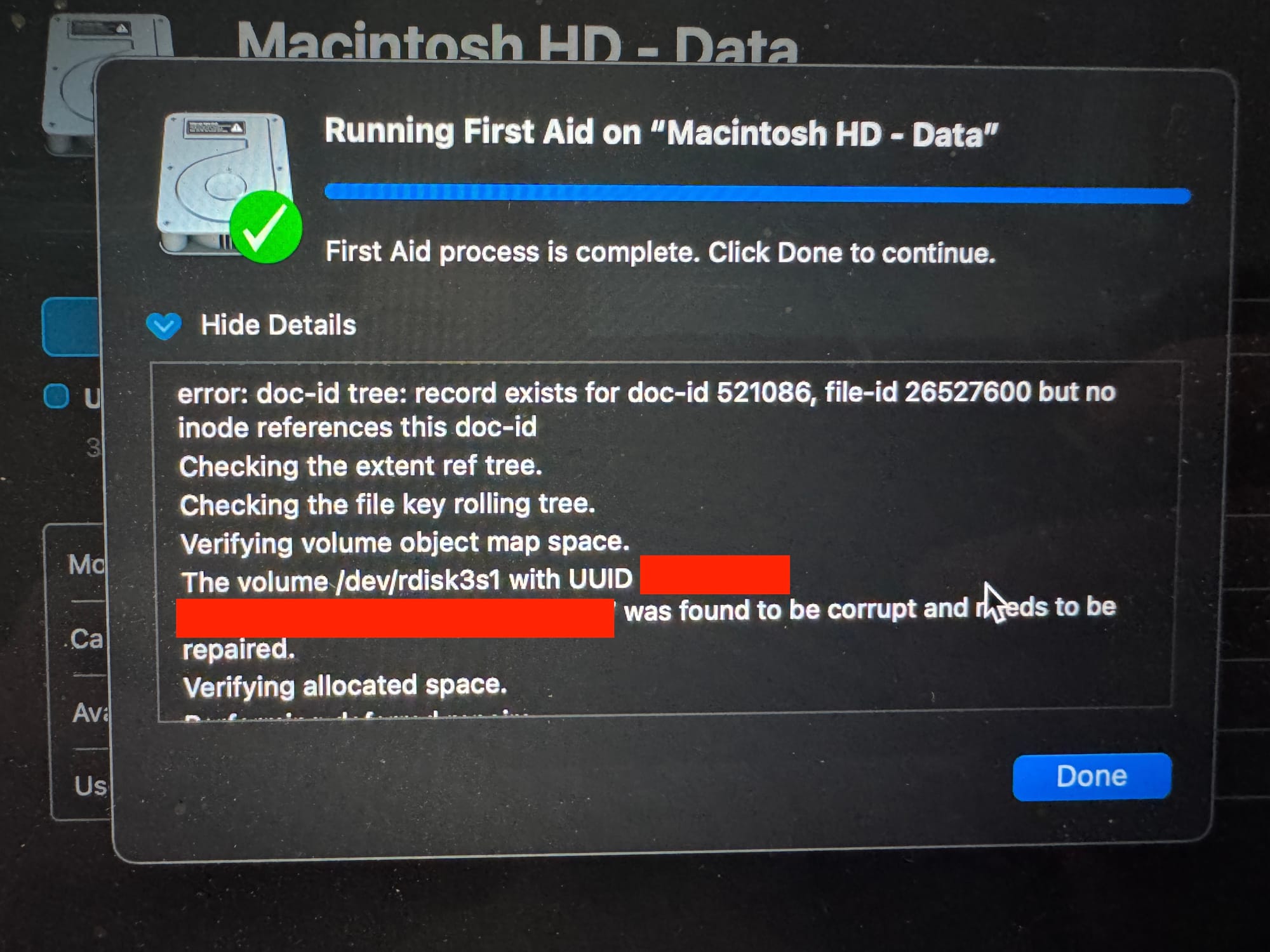
I decided to take a more drastic step. I wiped the machine completely and reinstalled macOS from scratch. Still no luck.
This MacBook Pro is four years old, maxed out with RAM and GPUs, and originally cost over $5k. The idea of needing to replace my computer right as a new round of U.S. tariffs kicked in was less than ideal. I ran Apple’s built-in diagnostics at home, and to my surprise, there were no physical hardware errors. But something still wasn’t right.
Mysterious Disk Errors
I booted into Recovery Mode and ran fsck_apfs, which started throwing a bunch of low-level errors like:
error: doc-id tree: record exists for doc-id #####, file-id ####### but no inode references this doc-id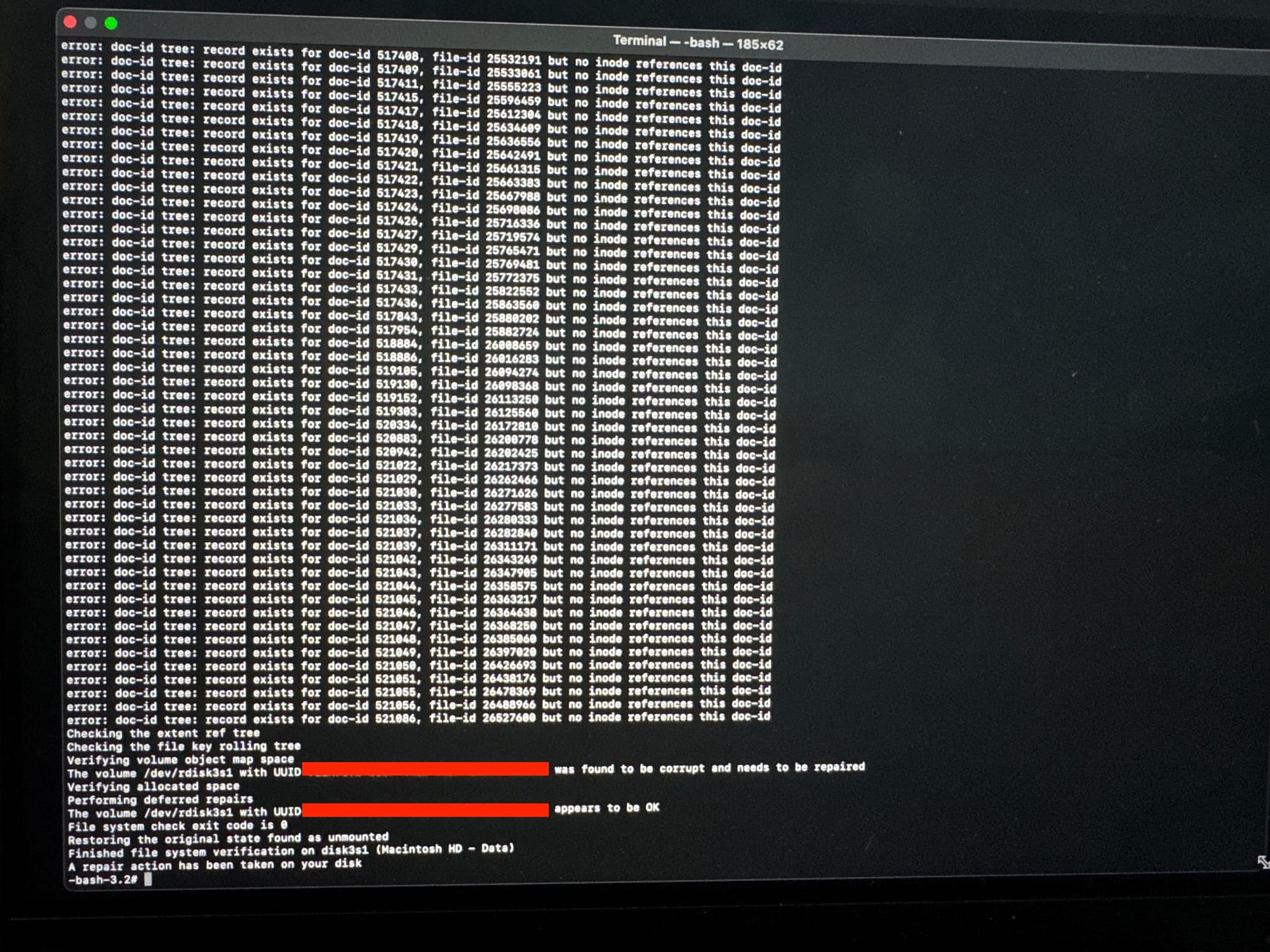
These messages essentially mean that the file system had become partially corrupted at a structural level—likely deep in the APFS (Apple File System) metadata. These aren’t your everyday permission errors; they’re signs of serious inconsistencies.
I did everything I could think of: Safe Mode, Disk Utility, Terminal repairs, a full wipe. Nothing worked.
Genius Bar to the Rescue
As a last resort, I made a Genius Bar appointment at the Stonestown Apple Store. When I brought it in, the initial diagnostics (Mac Resource Inspector) showed no hardware failures. But I could still reproduce the issues—and Disk Utility errors kept showing up at home, even if the in-store tools didn’t catch them.
That’s when the Apple tech offered something I hadn’t tried (and am unsure I could do myself): they would keep the machine for 24 hours and run more advanced diagnostics. More importantly, they would use Apple Configurator to perform a deep-level wipe and reinstallation, which not only restores macOS but can also update low-level firmware and reset the entire APFS container from scratch.
In other words: this wasn’t just reinstalling the OS—it was a true factory reset, deeper than any tool I had access to.
The Result? A Brand New Mac (Almost)
They not only reimaged the machine with the latest version of macOS Sequoia, but also wiped and rebuilt the system partitions in a way I couldn’t have done myself. After I picked it up, the machine felt brand new. The beachballs were gone. The disk errors? Completely vanished.
I’m not entirely sure how much of that process I could’ve replicated on my own—even with Terminal or booting into DFU mode—but I’m grateful they did it. Even more so because I’m out of warranty, and they did it all for free.
Bonus: A Ride to Remember
While they worked on my Mac, I took the liberty of going for a 62-mile bike ride that day.
The day turned out to be unexpectedly great on two counts—I got my machine back in working shape, and I got a ride in I might not have otherwise made time for. I picked up my Mac in my cycling clothes.

Big thanks to the folks at the Stonestown Apple Store. You took care of me and my machine when I really needed it.