How I Built a Real-Time Solar Dashboard for My EG4 18kPV Inverter Using Home Assistant
A few days ago, I installed a solar system and wanted a way to monitor real-time data from my EG4 18kPV hybrid solar inverter. However, I found the EG4 monitoring portal frustrating, as it often displays data with a delay of around five minutes. To get faster updates, I decided to take matters into my own hands.
I purchased a third-party dongle from monitormy.solar, which gave me direct access to the inverter's data. This dongle gives me control over where I share data:
1. MonitorMy.Solar – a cloud-hosted portal managed by the dongle’s manufacturer
2. EG4 monitoring portal - the inverters official cloud-hosted portal
3. Home Assistant via MQTT Broker - a managed or self-hosted Home Assistant instance. Note: For compatibility reasons you will need to ensure HA is configured to use 24-hour time, MQTT is set up with a username and password, and the MQTT connection does not use SSL. *
I can choose to share data with any, all, or none of these options. For local-only access, the dongle also provides a real-time monitoring portal. This flexibility lets me stop sharing with EG4 or any other platform whenever I want.
My Current Setup
Now, my solar data flows directly to a Home Assistant instance running on a Google Cloud e2-micro instance, where I’ve built a very simple real-time dashboard.
For the dashboard design, I used Dante Winter’s Lux Power Distribution Card in Home Assistant to get an interactive power flow diagram. While the default setup for that Card relies on a LuxpowerTek integration hosted in a private repo by Guy Wells, I discovered this isn’t necessary if you have the monitormy.solar dongle. Instead, the sensor data is accessible via the dongle, though it requires a few minor adjustments to redirect to the dongle sensor data states, which I’ve outlined in my lux.yaml.
If you're curious, the dongle offers extensive access to EG4 sensor data, and I highly recommend it for anyone wanting more control and better monitoring. Below, I’ve included a screenshot of my real-time dashboard, and the full setup instructions are available in my GitHub repository.
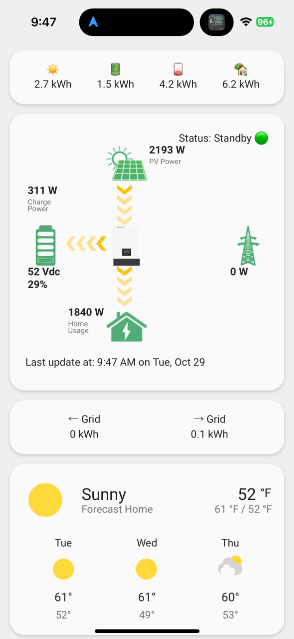
Get the Code
You can find my GitHub repository here:
The dongle has been a game-changer, allowing me to monitor my solar power system reliably and without delays. If you're looking to bypass the laggy portals and gain full control of your solar data, I hope this guide and my dashboard can help you do the same!
Huge thanks to Zak at MonitorMySolar for all his support!
Note: My installer created conduit holes on the side of the EG4, just below the dongle’s attachment point, leaving no room for the antenna. To solve the space issue, I connected the dongle with its antenna to the EG4 using an HDMI cable and a Female-to-Female HDMI adapter, allowing me to place the dongle on top of the EG4 unit.
* The GitHub repository details how I configured my dongle to send data to a local MQTT broker on my Tailscale network. That machine then securely relays the data over Tailscale to the cloud-based Home Assistant VM.
Note: The EG4 uses 24-hour time format, so be sure to set it accordingly—it may not be immediately obvious in the user interface. Otherwise, your data in Home Assistant will be off.