Illuminate: A Glimpse of Google's Cautious Innovation
I recently came across the Illuminate "Google Experiment" and decided to give it a try. Illuminate is described as an AI-driven service that creates audio conversations between two AI voices, summarizing key points from selected computer science papers. It allows users to search arxiv.org or paste in URLs and generate up to five audio summaries per day.
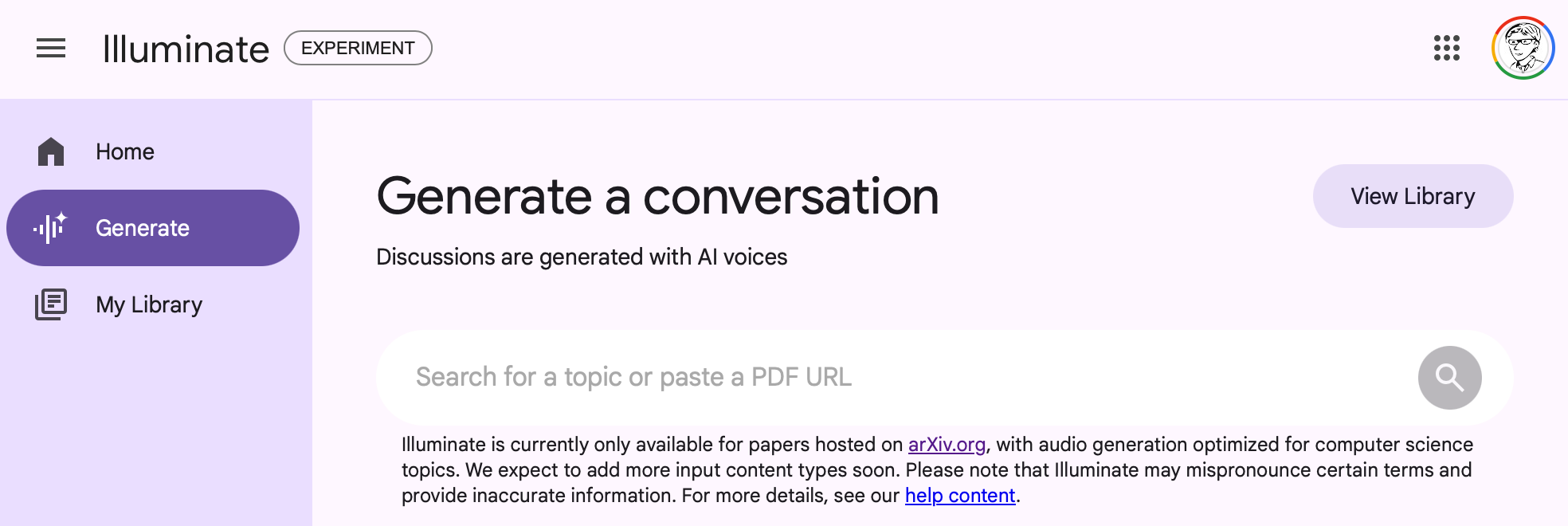
While exploring the Home tab, I noticed a Books tab next to the Research Papers section, featuring audio examples from public domain works like Leo Tolstoy's War and Peace. Although you can't upload your own Books, which obviously raises intellectual property concerns, this feature seems far more useful than limiting the service to scientific papers.
Interestingly, the Books feature isn't mentioned anywhere in the help section which I've copy/pasted down below. It feels like the Books feature was quietly slipped in without much explanation or a clear strategy, perhaps to avoid drawing attention—but it certainly highlights how challenging it seems to launch truly compelling products at Google these days.
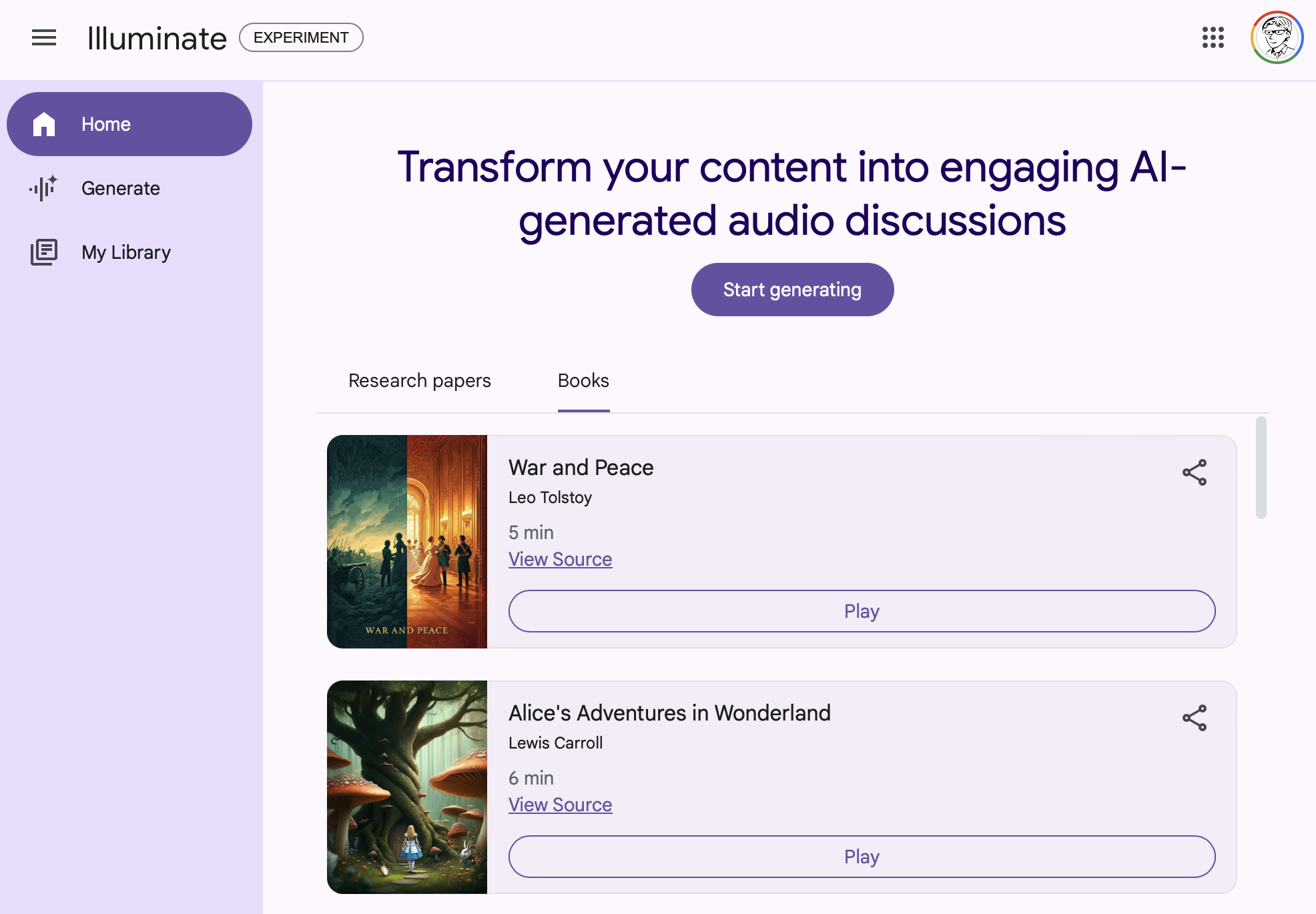
One of the reasons I was initially excited about working at Google was their bold innovation across tech, product, legal and business in the early 2000s. When I see Google unveiling promising new technology restricted by an unfinished experiment that avoids taking risks, I can’t help but predict that services like Illuminate will soon be discontinued due to product limitations that prevent it from attracting a substantial user base.
Perhaps another team will eventually find a purpose for the technology and help it succeed, but I can’t help but wonder why its full potential isn't embraced now and allowed to stand on its own. Google’s leadership seems more inclined toward a cautious, measured approach, rather than launching bold initiatives that carry some risk. I hope this mindset shifts, as I’d love to see projects like Illuminate reach their full potential, with Google fully backing the ambitious visions its talented employees likely envision but struggle to get executive support for.
Via the "How to use Illuminate" help page which I can't link to:
What is Illuminate
Illuminate is an experimental technology that uses AI to adapt content to your learning preferences. After you select one or more published papers, Illuminate will generate audio with two AI-generated voices in conversation, discussing the key points of the selected papers. Illuminate is currently optimized for published computer science academic papers.
Selecting papers and generating an audio discussion
Once signed in, you can either search for a topic or a paper in arxiv.org or directly paste in the URL of a PDF from arxiv.org. Currently, users are permitted up to 5 audio generations per day.
Search:
Type the topic you are interested in the search box
- Tap on the search icon
- Select the paper you want Illuminate to use with the checkbox next to the title
- When your list is ready tap Add
- Press Generate
PDF URL:
- Paste the URL of a paper you want Illuminate to use
- Tap Add
- Repeat the same process if you want to add more papers
- When your list is ready press Generate
Depending on traffic and length of the selected papers, audio generation may take a few minutes or longer. In case you close the tab or lose connectivity during audio generation, the process will continue, and you can return to the generated audio conversation when you reload Illuminate.
When generation has completed, you can press the play button to listen to the new generated audio conversation. Tap the save button to save the generated audio conversation to your personal library. Generated audio conversations are deleted after 30 days unless you save them to your personal library.
Library
You can access the Library by tapping the Library button. The Library contains two sections:
Personal
Here you can find and manage all the audio conversations you generated with Illuminate and saved. Audio conversations you generate can be removed from your personal library by tapping Delete in the overflow menu.
Public
In this section, you can listen to a selection of publicly available generated audio conversations.
Sources
In the Library, each generated audio conversation is based on a published academic paper from arxiv.org. Tap Source to access the original paper and view its details, including title and author.
Listening to audio discussions
Tap Play to start listening to the generated audio conversation. You can control the playback speed as well as provide feedback on the quality of the generated content by tapping the thumbs-up/thumbs-down icons.
Feedback
During audio playback, you can use the thumbs-up and thumb-down buttons to rate the quality of the content. This is optional. If you choose to tap the thumbs-up or thumbs-down, we will ask you to fill out a follow up questionnaire to clarify your feedback. As an experimental product, know that we are continually iterating on the user experience. Providing feedback is important to help us improve the quality of Illuminate for all our users and we thank you for taking the time to share your experience with us.
Terms and Policies
Terms
When you use Illuminate, you are subject to the Google Terms of Service, including the Generative AI Prohibited Use Policy.
Privacy
Our privacy policy describes how Google handles your data when you interact with Illuminate. Please review it carefully.
Policies
Respect copyright laws. Do not share copyrighted content without authorization or provide links to sites where people can obtain unauthorized downloads of copyrighted content. It is our policy to respond to clear notices of alleged copyright infringement. Repeated infringement of intellectual property rights, including copyright, will result in account termination.
If you hear content in a generated audio conversation from Illuminate that you believe violates our policies, the law or your rights, let us know via this direct link.