Generating Docs to Upload to genAI Assistants

I frequently work on technical projects using coding assistants, and sharing web documentation, API specs, and code repositories has proven very useful.
I grew tired of constant copying and pasting, so I've started using some tools to streamline the process.
For referencing website content
I use the free macOS SiteSucker app, which can download a websites content and convert them to a single PDF. This allows me to upload everything in a single file. To create a PDF, one must edit the app's settings as follows.
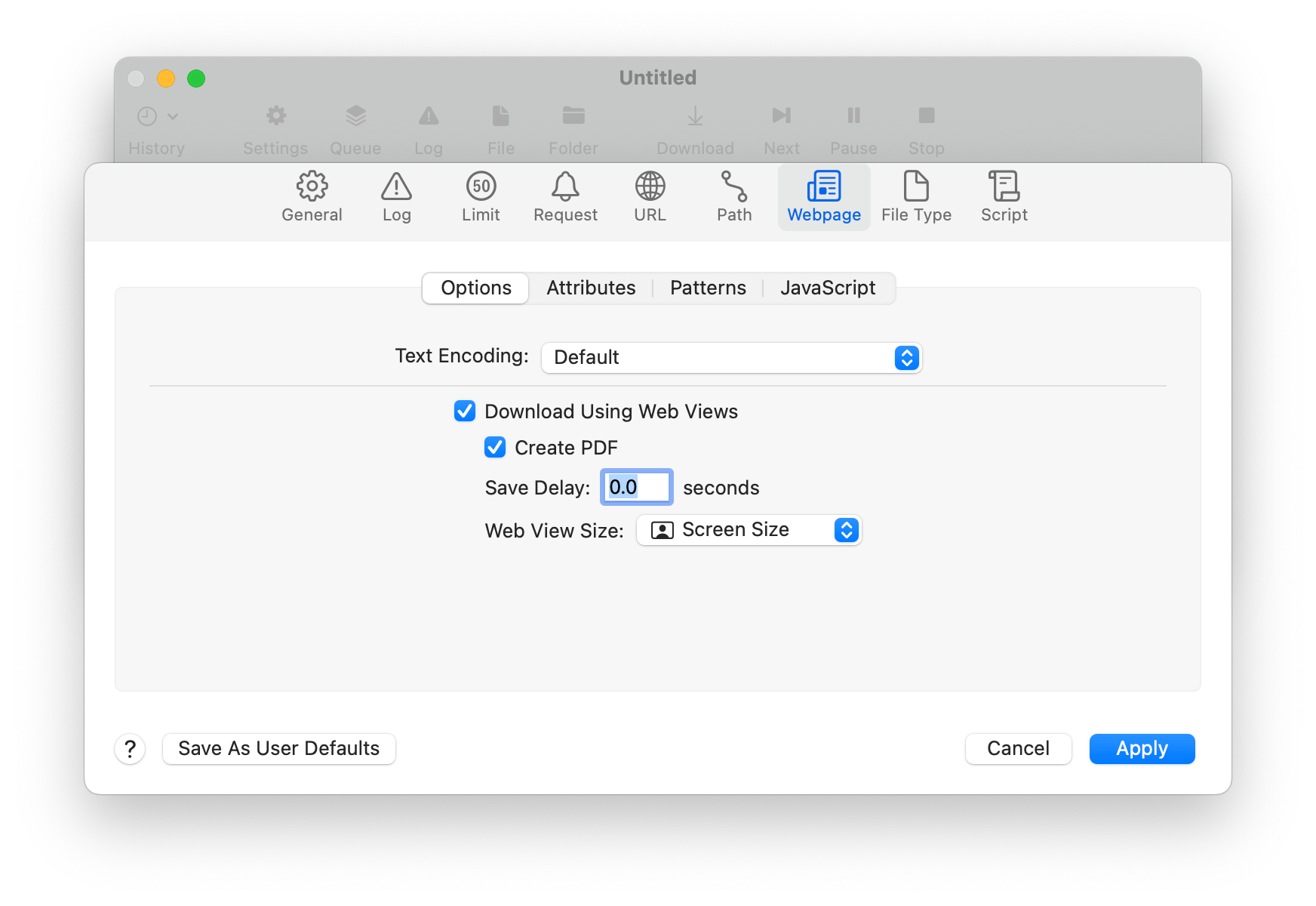
I found it handy to save this modification as the user default to avoid having to adjust it each time.
For referencing code repositories
I've been using GPT Repository Loader, a command-line application that transforms a Git repository's contents into a single text-based file while maintaining the organization of the files and their contents. The generated output is compatible with AI language models, which can then use the data to perform a variety of functions, such as code reviews or generating documentation. To start working with it clone the repo.
git clone https://github.com/mpoon/gpt-repository-loader.gitThe tool is user-friendly; simply direct it to a repository and specify an output directory.
python3 gpt_repository_loader.py /path/to/repository -o /path/to/output_file.txt
Pro-tip: I've found it's handy to set up a single output directory with clear project naming conventions to house all the codebases I've generated.